Hardware Sync
The simultaneous triggering of all acquisition processes between different cameras is realized with external hardware synchronization cables.
Hardware Synchronization Cables
The hardware synchronization of the Kinect for Azure devices is fairly easy to setup as the required synchronization cables are standard 3.5-mm audio cables.
Parts List
- Cables:
K - 1 x 3.5-mmaudio cable forKKinect 4 Azure sensors in daisy chain configuration.K x 3.5-mmaudio cable forKKinect 4 Azure sensors in star configuration.
- Headphone Splitter (optional, if star configuration is used)
Instructions
The cables should be less than 10 meters long and can be stereo or mono. You can choose one of the following configuration for you multi-view setup.
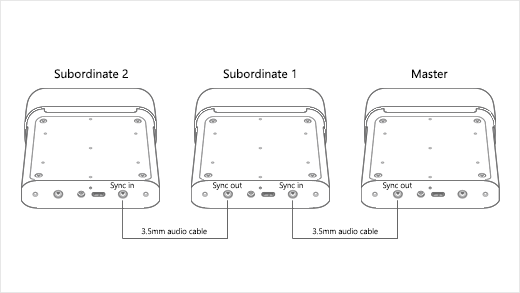

For more information regarding the Kinect Azure Hardware Synchronization Cables consider visiting Microsoft Docs Site. The images for the aforementioned configurations were taken by the same link.
Note that when using hardware sync with K4A sensors, we use the SDK to apply a cascaded 30 usec triggering offset to minimize modulation frequency noise (e.g. 30, 60, 90 usec for the 3 sensors of a 4-sensor setup). { .label .label-yellow }